If you use Element you might have noticed that the default notification sound is ... jarring? janky? It's loud, and it's sharp, and it's honestly kind of agitating to me.
First, a restful tone
I mean, you can use anything you like. Bon Jovi. Go wild. Me, I wanted something restful to hear during the day - these are challenging times.
Like the Tokyo Train Dream Sound set, created by Zeethrogise, originally released circa 2004 as an Adium soundset. I picked CSnd.mp3.
Get a room
Element doesn't let you set a global notification via the UI yet (vector-im/element-web#20286: Add interface for setting a global notififcation sound). We need to assign the sound to a single room, then apply that sound to the global configuration.
Pick any room you're in. I picked a PM I have with a bot I run.
In the room, locate the "Room Info" button (top right corner for me), and then select "Notifications". Upload your sound here.
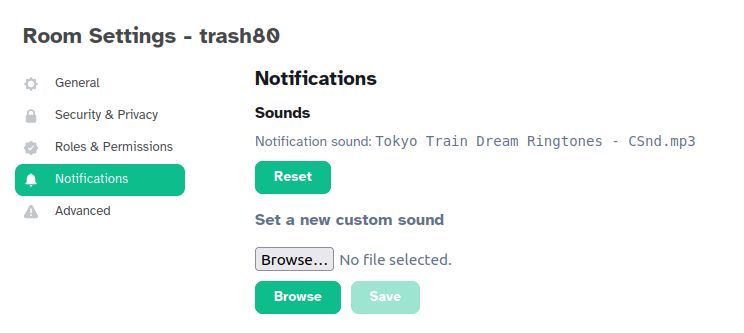
Now:
- Say
/devtoolsin that room - Click "Explore Account Data"
- Click the "Account Data" button
- Click
im.vector.web.settings - Copy the
notificationSoundblock, e.g."notificationSound": { "name": "Tokyo Train Dream Ringtones - CSnd.mp3", "type": "audio/mpeg", "size": 18560, "url": "mxc://example.org/aPLnafWKcouYthRwKbHSqNHC" } - Click "Back"
- Click "Room Data"
- Click
im.vector.web.settings - Click "Edit"
- Insert the copied json object into this object somewhere, ensuring that the result is valid JSON. (Each entry should be followed by a comma, except the last one.)
- Click "Send"
Sounds should now change globally. To test, you'll need someone to message you (only, in a room which you're not watching).
Enjoy! This small change may vastly improve my Matrix experience.